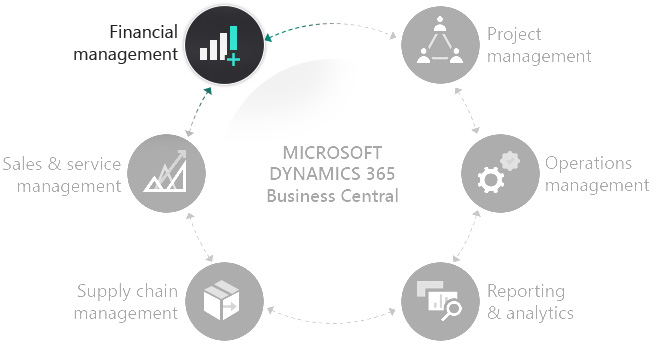News letter Q1 2024

Succesfull MPS implementation
We completed an MPS (Master Production Schedule) project in the first quarter. Read up on wat this means.
1) What is MPS?
MPS is a tool within Business Central that helps manage and optimize production processes. It provides a detailed plan of what needs to be produced, when it needs to be produced, and in what quantities. This helps your company accurately predict product demand and, more importantly, maintain sufficient inventory without overproduction or stock shortages.
2) How did we implement MPS for our client?
- We reviewed all relevant production processes and the associated processes.
- Next, we identified risks and gaps within the processes. This means identifying missing or incomplete steps necessary for effective and efficient use of MPS.
- We then analyzed data from the past two years to identify and set up active production items in the system as SKUs (Stock Keeping Units).
- Subsequently, we configured the SKUs (Stock Keeping Units) to ensure that raw materials and semi-finished products are automatically suggested as purchase orders or transfer orders (internal stock movements).
- Lastly, we developed tools to seamlessly import an existing Excel sheet from the client into Business Central.
- We also provided training to employees on using MPS and interpreting the results (suggestions) generated by MPS.
3) Figures and Results
A total of 1300+ SKUs have been set up for 12 locations. We have reviewed, analyzed and improved 8 main processes and five sub-processes.
As a result, 7 tasks that were previously performed manually in the system are now completed automated.
#DigitalTransformation
Retail MRP project
We started an MRP project in March for a retail organization with more than 4500 active retail items.
Goal: To set up the MRP process to place timely, accurate, and complete purchase orders that:
- Prevent understocking
- Prevent overstocking
- Replace manual order entry
- Suggest and calculate order quantities with the help of the system
Additional benefits of MRP:
- Automated replenishment of retail locations.
- Automated replenishment of warehouses from a central warehouse.
- Suggesting the correct quantities that are aligned with the capacity of your store space or warehouse.
New implementation Busines Central
We are starting the implementation of Business Central for a client in the logistics industry in April 2024.
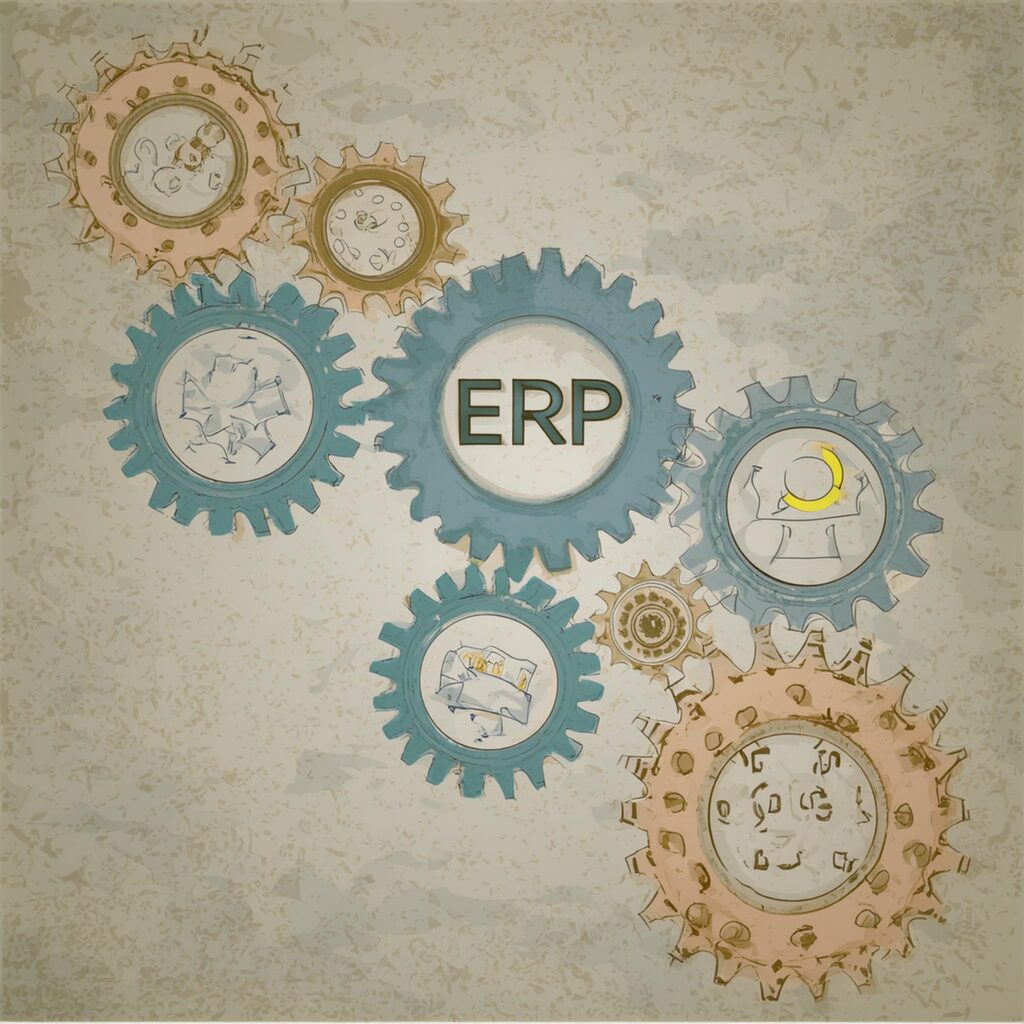
What is unique about this project?
- Customizing purchase order to enable every purchase line to be linked to a customer. This leads to full visibility per customer per package for direct costs, unit costs, sales price and gross margins.
- Automated import of excel documents to relieve the manual task of inputting every loading guide and manifest manually.
- Automated receiving of purchase invoice documents with OCR (Optical Character Recognition) to automate the processing of purchase invoices.
- Full serial number, lot number and package tracking from purchasing up to shipping and invoicing to the customer.
Why did the organization choose Luminous IT?
Luminous IT was chosen because of:
- Advice and assistance in improving existing processes.
- Our ability to customize the system to the specific needs of the customer. Every company will require adjustments for their software. Your partner must have the ability to deliver these adaptations both timely and with quality and stability.
- The partner relationship we establish with our customers. Luminous IT takes on a sparring role. Although the customer is king, we push back on areas where we know the proposed solution will not lead to the desired results.

Project Status
Committed to our professionalism, we will deliver the project as agreed upon by the scheduled deadline of June 1, 2024.
Custom Software Project in the Banking and Money Transfer Industry
In March 2024 we started with a custom-written software project for one of the largest money transfer agencies in Suriname. The software addresses several issues such as:
- Enabling the company to scale to multiple locations
- Incorporating an audit trail in the system for any changes made by users
- Minimizing erroneous data entry by automating it as much as possible
- Building the application in a way that enables global usage without the need for the customer to have their own hardware and server management.